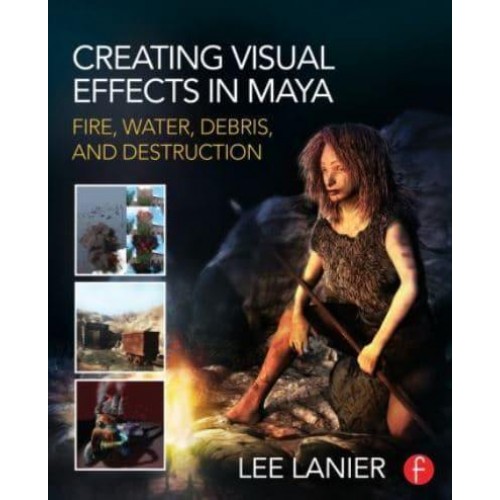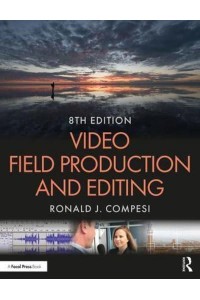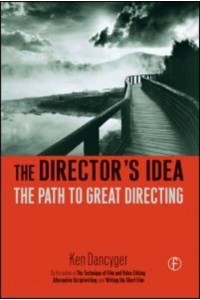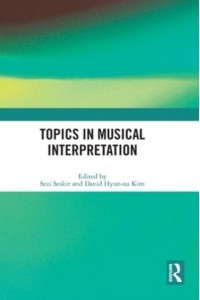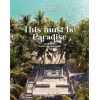Your shopping cart is empty!
Welcome visitor you can login or create an account.
Creating Visual Effects in Maya Fire, Water, Debris, and Destruction
Publisher: Taylor and Francis
Author: Lee Lanier
$57.42
Publisher:
Taylor and FrancisAuthor:
Lee Lanier Produce mind-blowing visual effects with Autodesk Maya. Gain the practical skills and knowledge you need to recreate phenomena critical to visual effects work, including fire, water, smoke, explosions, and destruction, as well as their integration with real-world film and video.In Creating Visual Effects in Maya, Maya master Lee Lanier has combined the latest studio techniques with multi-chapter, hands-on projects and professionally-vetted workflows to bolster your CG toolkit. Engaging, full-color tutorials cover: Creating foliage, fire, and smoke with Paint Effects Growing Maya Fur and nHair on clothing, characters, and sets Replicating water, smoke, sparks, swarms, bubbles, and debris with nParticles and nCloth Controlling scenes and simulations with expressions and MEL, Python, and PyMEL scripting Adding dust, fog, smoke, rippling water, and fireballs with Fluid Effects containers Creating damage with Effects presets, deformers, and animated textures Matchmoving and motion tracking with Maya and MatchMover Creating complex destruction by combining rigid bodies, nParticles, nCloth, and Fluid Effects Setting up, rendering, and compositing mental ray render passes with Autodesk Composite, Adobe After Effects, and The Foundry Nuke The companion website (www.focalpress.com/cw/lanier) features a treasure trove of Maya, MatchMover, After Effects, and Nuke project files, image sequences, texture bitmaps, and MEL, Python, and PyMEL scripts, allowing you to immediately apply the techniques taught in the book.
| ISBN: | 9780415834186 |
| Publisher: | Taylor & Francis |
| Imprint: | Routledge |
| Published date: | 08 Apr 2014 |
| DEWEY: | 777.7 |
| DEWEY edition: | 23 |
| Language: | English |
| Number of pages: | xvi, 305 |
| Weight: | 864g |
| Height: | 236mm |
| Width: | 191mm |
| Spine width: | 19mm |
Write a review
Your Name:Your Review: Note: HTML is not translated!
Rating: Bad Good
Enter the code in the box below:
Discount
$131.92 $127.98